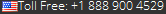
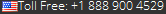


Download Now
100% Secure Purchase Now

The yahoo to Outlook Backup tool helps to take the backup of all data items such as inbox, outbox, drafts, send items, etc. from each folder of single user account. It stores all Yahoo mail backup to hard drive.

An application allows user to save and export yahoo to PST, MBOX, MSG, and EML file formats according to their requirements. Each file format has various benefits, which includes accessibility of Yahoo emails to Outlook and other applications.

Yahoo Backup Tool is designed in a way that it maintains the integrity of data. It preserves the original formatting, Meta data and structure of data after converting the data from Yahoo email to PST, EML, MBOX, and MSG file format.
Yahoo email is the most dedicated web-based email service that is used by many users for secure emailing. As per the safety concern, it is important to backup emails from the cloud to local system.
Backup of the data is necessary because it helps to store the data for future usage. In past, there had been some occurrence where Yahoo became inaccessible for some time. Hence, user should not depend on the online-mail service as any misshappening can happen such as:
To avoid these situations, user should take the backup of Yahoo data items. Therefore, it is easy to use the data if any mishap.
There is an application namely Yahoo Backup Tool that helps user to download yahoo mail to PST file format. It is designed in a way that it supports all Windows OS. It backup the whole data in original form and import Yahoo emails to Outlook. It fully safe and secure to perform the backup of data and offers various inbuilt features to the users.